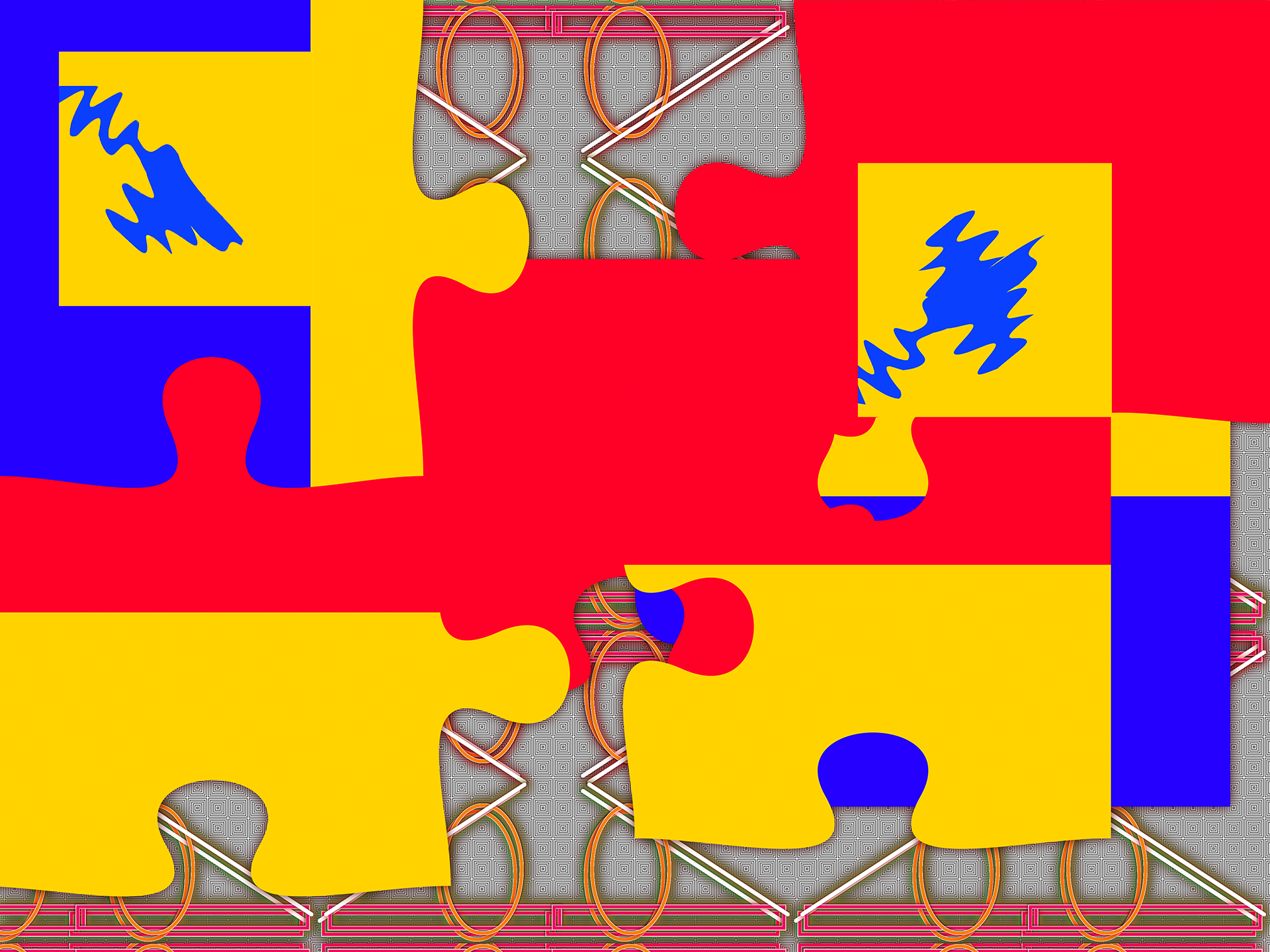Tile Photos FX, puzzle-cut mode
First I got the idea to use the software to make my own Tangrams set. So I started with red-blue-yellow stripes of unequal width, one file. I can vary the outcome by turning it right or left, and by turning it 90 degrees (vertical now) and flip from up to down — and then setting the same pattern of cuts for each orientation.
Then I saw they offered cuts for jigsaw puzzles. And immediately saw noses and flappy ears. So I dove into those. The Mac Finder lets you select all the files in one folder and see how they look superimposed in one quirky shape.So I cut three versions of puzzle pieces and first out entered them on top of each other in Photoshop. So I ended with three merged stacks. They could be arranged into fun shapes. Then I tried backgrounds for them.
In other works I used the big puzzle pieces unstacked and again played with backgrounds. On two of these I couldn’t resist spicing them up with some add-ons.
I’ll get to the noses and ears soon. It’s a start to a lot of fun.